





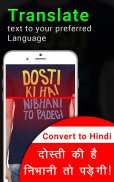
OCR Text Extractor – Scan Text from Image

Descrição do OCR Text Extractor – Scan Text from Image
is a highly accurate and advanced OCR (Optical Character Recognition) app that lets you scan and extract text from any physical documents, business cards, posters, notices & even detect on-screen text and convert it into live text on your phone with one touch.
•
from physical documents.
•Edit & Copy extracted text for use in other apps.
•Share the extracted text anywhere.
•Translate the extracted text into
from around the world using Google Translate.
•The app uses Google’s own TEXT API to recognize printed text in 18 languages.
•
.
You can use OCR Text Extractor to scan business cards and it will scan & extract all the information on it and sort it systematically.
* Open the app and tap on the camera icon to start scanning.
* Either select an image from your gallery or click an image with your camera.
* Adjust the image to perfectly fit the area of text you wish to scan.
* Let OCR Text Extractor do the rest.
* Edit, Copy, Share or Translate the extracted text.
Catalan, Danish, Dutch, English, Finnish, French, German, Hungarian, Italian, Latin, Norwegian, Polish, Portuguese, Romanian, Spanish, Swedish, Tagalog, Turkish



























